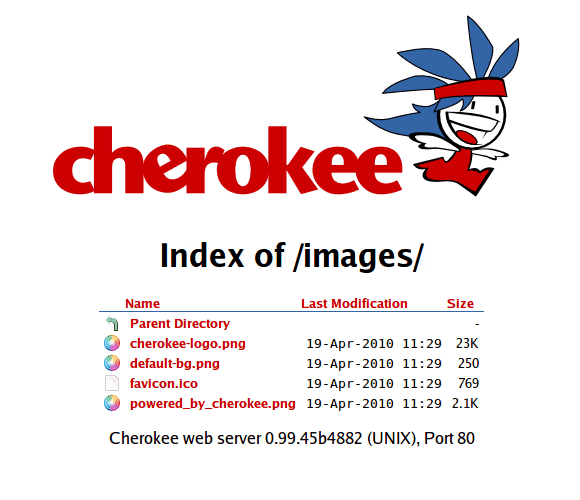$ ls /usr/share/cherokee/themes/firefox3/ entry.html footer.html header.html theme.css
Documentation
Handler: Directory Listing
The Only Listing handler builds a list of directories and files within the requested directory, but does not allow you to download its contents. Refer to List & Send for the opposite behavior.
Parameters: Listing
| Parameters | Type | Description |
|---|---|---|
size |
boolean |
Optional. Display the size of files in the listings. Default: Enabled. |
date |
boolean |
Optional. Display the last modification date of the files and directories in the listings. Default: Enabled. |
user |
boolean |
Optional. Display the owner of the files and directories in the listings. Default: Disabled. |
group |
boolean |
Optional. Display the group ownership of the files and directories in the listings. Default Disabled. |
symlinks |
boolean |
Optional. Display symbolic links. Default Enabled. |
Parameters: Theming
| Parameters | Type | Description |
|---|---|---|
theme |
string |
Optional. The theme to use when displaying the directory listings. Default: default. |
icon_dir |
string |
Optional: Alternative path to a new icon set. |
notice_files |
string |
Optional: List of notice files to be inserted. |
It is possible to change the default theme used when displaying the directory listings.
- It is also possible to create a new one
-
Simply create a new directory in the above mentioned path containing the listed files and you’ll be able to select it in cherokee-admin.
Examples
This is just one of many possible configurations.
Field |
Value |
Handler |
Only listing |
Document Root |
None |
Show Size |
Enabled |
Show Date |
Enabled |
Show User |
Disabled |
Show Group |
Disabled |
Show Backup files |
Disabled |
Show Hidden files |
Disabled |
Allow symbolic links |
Enabled |
Redirect symbolic links |
Disabled |
Theme |
default |
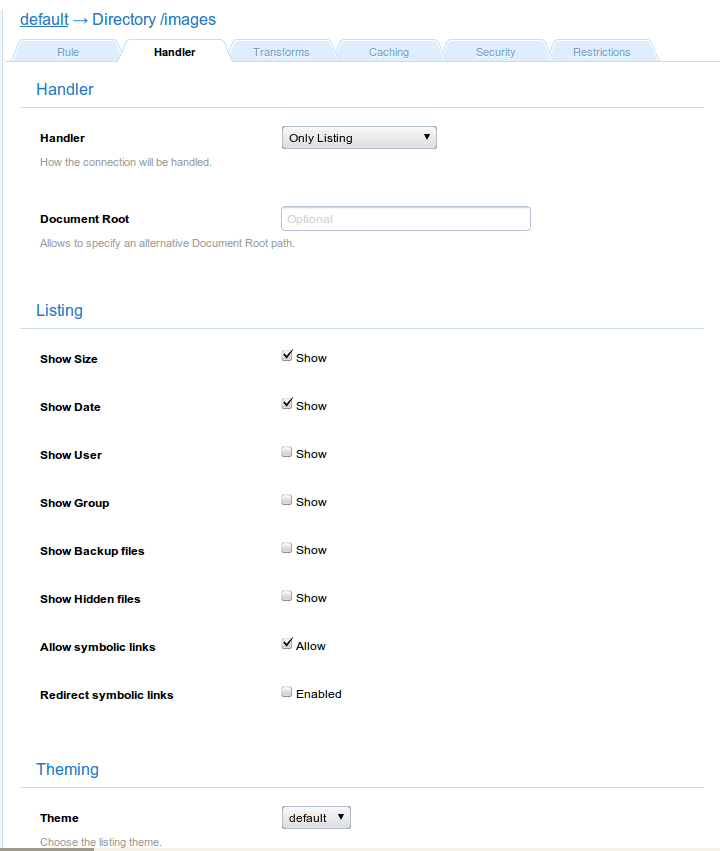
The output given by such configuration is a simple directory listing that can be sorted by any of its columns.